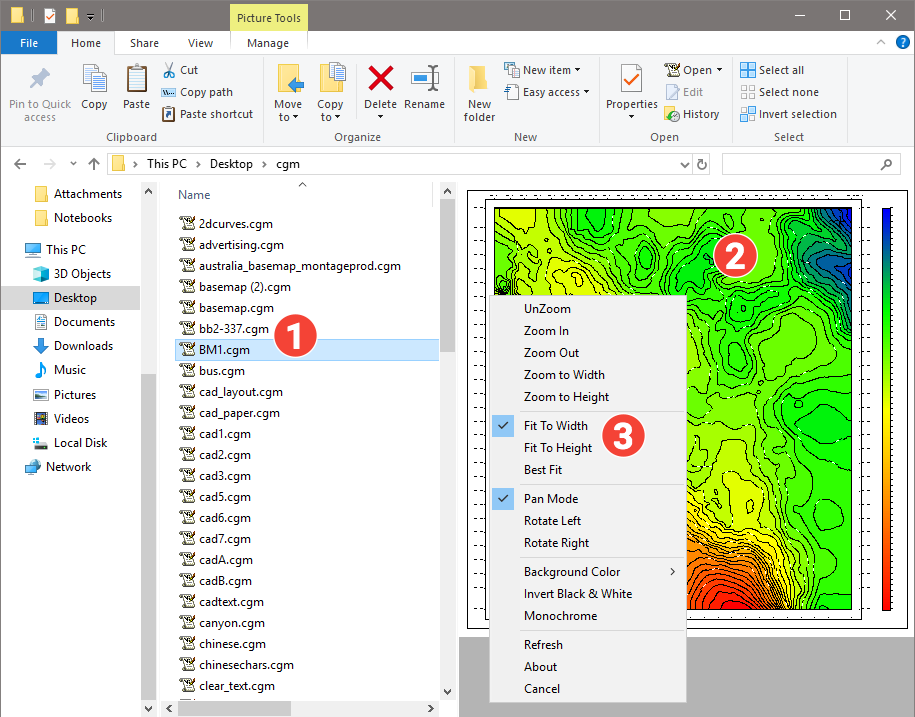CGM Preview Handler
Adds full-preview (zoom, pan, and rotate) of CGM files within Windows File Explorer (installed as an plugin). SDI offers a CGM viewer for Chrome, Firefox, Edge, and HTML5 browsers (no plugin required).
How to use CGM Preview Handler
- Select a CGM file in Windows File Explorer (Figure A-1)
- Windows Explorer will activate a preview panel and display a preview of the image (Figure A-2)
- Additional CGM Preview Handler details
- Upon initial preview, the image will display as a "best fit" within the preview panel*
- Click-scroll wheel – alternate between zoom and pan mode by clicking the wheel
- Right-click (Figure A-3) will activate a context sensitive menu (zoom in or out and rotate options)
*Note: ensure Windows File Explorer preview window is active/enabled
Quick 24 second video walk-thru: Preview CGM files within Windows File Explorer
open_in_new FREE trial version: CGM Preview Handler get_app CGM Preview Handler PDF